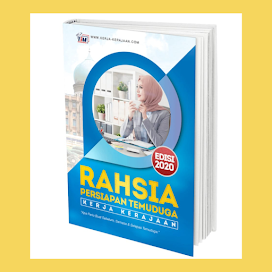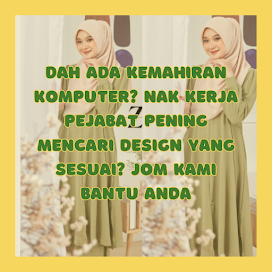Change Font Typeface and Size
To change the font typeface:
To change the font typeface:
- Click the arrow next to the font name and choose a font.
- Remember that you can preview how the new font will look by highlighting the text, and hovering over the new font typeface.
To change the font size:
- Click the arrow next to the font size and choose the appropriate size, or
- Click the increase or decrease font size buttons.
Font Styles and Effects
Font styles are predefined formatting options that are used to emphasize text. They include: Bold, Italic, and Underline. To add these to text:
Font styles are predefined formatting options that are used to emphasize text. They include: Bold, Italic, and Underline. To add these to text:
- Select the text and click the Font Styles included on the Font group of the Home tab or
- Select the text and right click to display the font tools
Change Text Color
To change the text color:
To change the text color:
- Select the text and click the Colors button included on the Font Group of the Ribbon, or
- Highlight the text and right click and choose the colors tool.
- Select the color by clicking the down arrow next to the font color button.
WordArt
WordArt are styles that can be applied to text to create a visual effect. To apply Word Art:
WordArt are styles that can be applied to text to create a visual effect. To apply Word Art:
- Select the text
- Click the Insert tab
- Click the WordArt button
- Choose the WordArt
To modify the styles of WordArt
- Select the WordArt
- Click the Format tab for the Drawing Tools
- Click the WordArt Fill button, the WordArt Outline button, or the Text Effects button
Change Paragraph Alignment
The paragraph alignment allows you to set how you want text to appear. To change the alignment:
- Click the Home Tab
- Choose the appropriate button for alignment on the Paragraph Group.
- Align Left: the text is aligned with your left margin
- Center: The text is centered within your margins
- Align Right: Aligns text with the right margin
- Justify: Aligns text to both the left and right margins.
Indent Paragraphs
To indent paragraphs, you can do the following:
To indent paragraphs, you can do the following:
- Click the Indent buttons to control the indent.
- Click the Indent button repeated times to increase the size of the indent.
Text Direction
To change the text direction:
To change the text direction:
- Select the text
- Click the Text Direction button on the Home tab
- Click the selection
(Ihsan dari fgcu)

 Twitter
Twitter Facebook
Facebook Digg
Digg Delicious
Delicious Stumble
Stumble